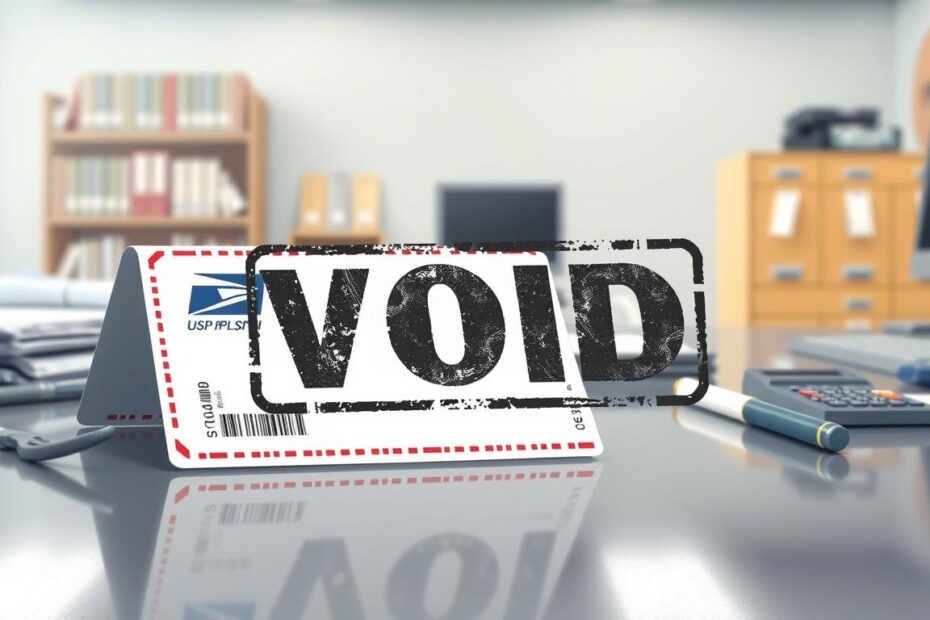Ever printed a shipping label and then changed your mind? You can get your money back with a few clicks. Learning how to void a USPS label can save you money and avoid extra shipping costs.
USPS makes it easy to cancel shipping labels when plans change. It doesn’t matter if you ship a lot or just sometimes. Knowing how to void a label helps you ship better.
This guide will show you how to void a USPS label. You’ll learn how to cancel unused postage fast and without losing money.
Key Takeaways
- Voiding a USPS label can help recover shipping costs
- Multiple methods exist for canceling shipping labels
- Timing is key when voiding a label
- Online and mobile app options are available
- Understanding the process can save you money
Understanding USPS Labels and Their Importance
USPS labels are key in shipping. They do more than show postage. They track your packages from start to finish.
When you make a USPS label, you get a vital document. It has all the shipping info. The label shows:
- Sender’s complete address
- Recipient’s full mailing details
- Package weight and dimensions
- Shipping class and service type
- Unique tracking number
Knowing how to void a USPS label is important. It helps when you need to change or cancel a shipment. Each label is a promise to deliver, and managing them right saves time and trouble.
The tracking number on your label is very important. It’s like a digital ID for your package. It lets you and the recipient track the package in real-time. This makes shipping more reliable and worry-free.
If you send packages often, learning about USPS labels is a must. These labels help you ship and keep a record of your mailings.
When to Void a USPS Label
Shipping mistakes can happen. Knowing when to cancel a USPS label can save you time and money. There are several key situations where you might need to void a USPS label.
You should consider cancel usps label options in the following scenarios:
- Incorrect Recipient Information: When you’ve entered the wrong address or shipping details
- Wrong Shipping Service: If you’ve selected an inappropriate shipping method for your package
- Package no longer needs to be shipped
- Mistaken package weight or dimensions
The usps label cancellation process is important when you catch these errors early. Most shipping platforms let you void a label quickly after you create it. This is usually within a short time.
Critical timing matters for label voiding. USPS usually lets you cancel a label soon after you buy it. But, there are time limits. Waiting too long can mean losing your postage fees.
Before you cancel, make sure you know why. Some shipping services have special rules about voiding labels. These rules might affect if you get a refund.
- Check label status immediately after creation
- Verify reason for cancellation
- Act quickly to maximize refund chances
Knowing these scenarios helps you manage your shipping better. It can also help you avoid extra costs.
How to Void a USPS Label Online
Voiding a USPS shipping label online saves time and money. The process is easy and works well for most people.
To start the usps label voiding guide, follow these steps:
- Log into your official USPS account
- Navigate to the Shipments or Shipping History section
- Locate the specific label you want to void
- Click on the shipment details
- Select the “Void Label” option
You can usually void a label if the package hasn’t been scanned or processed. Timing is very important when dealing with shipping labels.
Some important things to remember during the voiding process include:
- Make sure you’re within the allowed timeframe for voiding
- Check that the label hasn’t been used or scanned
- Verify your account credentials before attempting to void
If you have trouble voiding your label online, contact USPS customer support. They can help right away.
Voiding USPS Labels via Mobile App
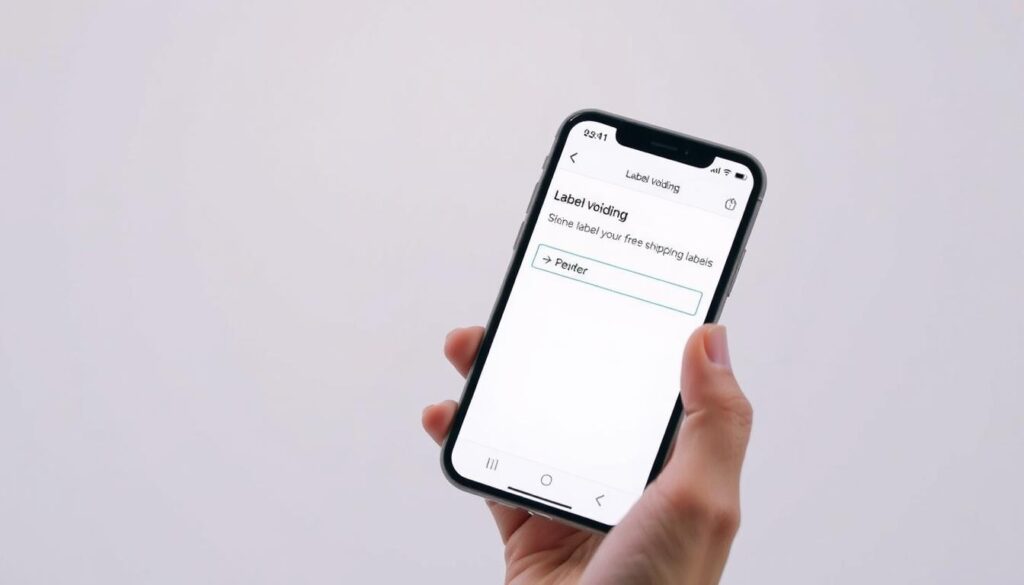
Now, you can manage your shipping labels from your phone. The USPS mobile app makes it easy to void labels on the go. This gives you more freedom in handling your shipments.
The USPS mobile app makes voiding labels simple. Just follow these steps:
- Open the USPS mobile app
- Navigate to your recent shipments
- Select the specific label you need to void
- Tap the void label option
- Confirm your usps label void request
Make sure you have a good internet connection before voiding a label. Bad internet can mess up the void process and cause tracking issues.
| Mobile App Feature | Benefit |
|---|---|
| Instant Label Voiding | Quickly cancel unnecessary shipping labels |
| Tracking Management | View and modify shipment details |
| Refund Tracking | Monitor possible label refunds |
Remember, always check your label details before voiding it. Accidental voids can mess up your shipping.
Handling Voids with Different Shipping Services
Dealing with different shipping services can be hard. Each USPS service has its own rules for voiding labels. You need to know these rules for your service.
Priority Mail Express has special rules. If you want to void a label for this service, you’ll find some big differences:
- Priority Mail Express has a money-back guarantee under certain conditions
- You can only use one USPS Tracking Number for a single refund request
- Time-sensitive voiding is critical for this service
Other services like First-Class Mail and standard Priority Mail have different rules. Each service has its own time limit for canceling labels. You must act fast to void a label successfully.
Pro tip: Always check the specific guidelines for your shipping service before attempting to void a label. The usps label void process can differ significantly between Express, Priority, and First-Class Mail options.
Some key things to remember when voiding labels include:
- Checking the time limits for voiding
- Verifying the specific service’s refund eligibility
- Having your tracking number ready
By understanding these differences, you’ll manage your shipping labels better across USPS services.
Refund Process for Voided Labels
When you cancel a USPS label, it’s important to know the refund process. You need to understand the steps to void a label. This includes the refund timeline and what you need to do.
USPS has different ways to refund you for voided labels:
- Credit to your USPS account
- Refund to your original payment method
- Check mailed to your address
To get a refund, you must meet certain conditions:
- Void the label before you ship the package
- Send in your void request on time
- Make sure the package hasn’t been scanned by USPS
The refund process can take up to 30 business days. USPS checks if your package stayed unshipped before they refund you. Be patient while they confirm the label’s status.
You can track your refund through your USPS account. Here, you can see how your void request is doing.
Tips for Avoiding Label Issues
Stopping usps label cancellation saves time and stress. Being prepared helps avoid unnecessary label voids.
Double-check your shipping info before making your label. Getting it right is key to avoiding shipping troubles. Here are important steps to cut down on label mistakes:
- Verify recipient address details completely
- Measure package dimensions precisely
- Select appropriate shipping service for your package
- Double-check weight calculations
Digital shipping tools can greatly lower label errors. ShipSaving and others have features to spot issues before printing.
When making your label, take these steps:
- Use clear, legible handwriting or digital input
- Confirm zip codes and street addresses
- Review package contents and shipping restrictions
- Validate postage rates before purchasing
By following these tips, you’ll greatly lower the need to void shipping labels. It’s always better to prevent than to fix.
Customer Support for USPS Label Issues

Dealing with USPS label problems can be tough. But, knowing how to get help can make things easier. Your guide on voiding USPS labels isn’t complete without knowing where to get support.
USPS has many ways to help with label issues:
- Internet Customer Care Center (ICCC): Direct phone support
- PO Box Help Desk: Specialized assistance for specific shipping needs
- Online support through USPS website
- Third-party shipping platform customer service
For a usps label void request, call the Internet Customer Care Center. You can reach them at 1-800-344-7779. They can help with label problems, refunds, and technical issues.
Before you call, have your tracking number, shipping date, and label details ready. This helps the customer service team help you faster.
If you use a third-party shipping platform, check their support first. Many platforms have help for voiding labels and other shipping issues.
Common Mistakes When Voiding USPS Labels
Voiding USPS labels can be tricky, even for experts. Knowing common mistakes helps avoid problems and makes shipping smoother.
When trying to void USPS labels, many people make mistakes. These mistakes can make shipping harder:
- Timing Issues: Trying to void a label after it’s scanned into USPS
- Waiting too long to void a label after buying it
- Not knowing when you can get a refund for a voided label
- Not checking the label’s status before trying to void it
One big mistake is trying to void a label after it’s processed. USPS only accepts void requests if the package hasn’t gone through the system yet. You must act fast.
To avoid mistakes when voiding USPS labels, follow these tips:
- Check the label’s status right after printing
- Void the label quickly if you don’t need it anymore
- Make sure the label hasn’t been scanned or processed
- Keep track of when you bought and voided the label
Not all voided labels get a full refund. Some services have rules or time limits. Always check USPS rules to know about refunds for your service.
Conclusion: Making Label Voiding Easy
Learning how to cancel USPS labels can save you a lot of time and money. It’s good for both small businesses and people who ship things. This guide shows you how to do it easily.
When you need to cancel a USPS label, timing and accuracy are key. Use online or mobile app methods to handle your shipping fast. ShipSaving makes canceling labels easy, helping you fix shipping mistakes.
Knowing when and how to cancel a USPS label is important. Use the tips from this guide to avoid shipping mistakes. This way, you’ll make managing labels easy and stress-free.
Shipping doesn’t have to be hard. Knowing how to cancel USPS labels makes you a better shipper. Take charge of your mailing and make shipping cheaper and easier.