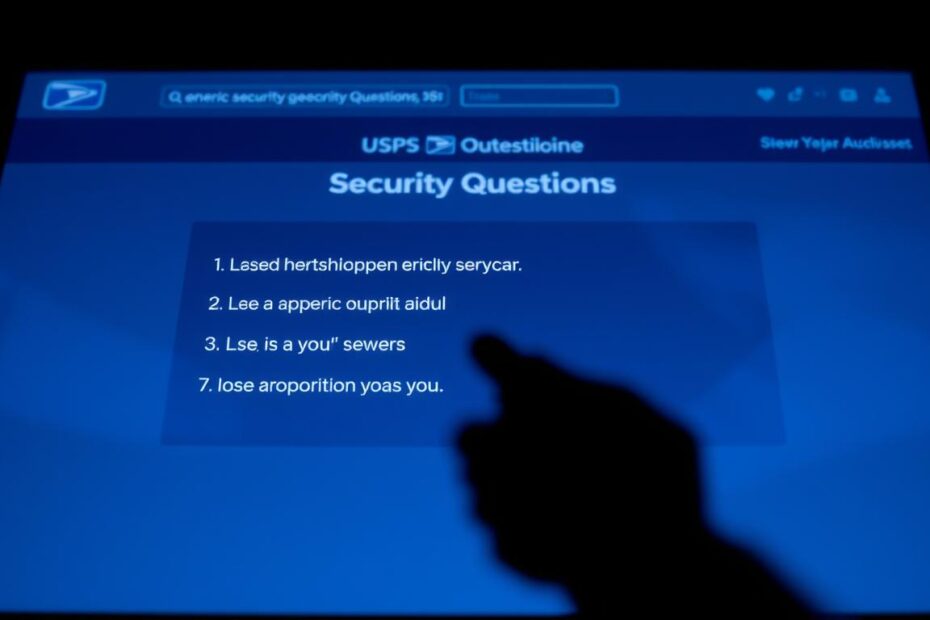Ever thought about how safe your USPS online account is? Learning how to change USPS security questions can help keep your personal info safe from online threats.
Your USPS account has important info that needs strong protection. Security questions are a big help in keeping your info safe. They add an extra layer of protection.
If you want to make your account more secure or change your security questions, this guide is for you. It will show you how to keep your USPS account safe.
Key Takeaways
- USPS security questions are key to keeping your account safe.
- Changing your security questions often stops bad guys from getting in.
- It’s easy to change your USPS security questions.
- Using strong, unique security questions makes your account safer.
- Keeping your info safe starts with taking action to protect it.
What Are USPS Security Questions?
When you make a USPS online account, security questions are your digital shield. They are special questions that help prove who you are. This is important when you need to update your USPS security questions or get into your account.
Security questions are very important for keeping your postal account safe. They are made just for you. This means they offer more protection than just a password.
- Verify your identity during account recovery
- Protect sensitive postal information
- Prevent unauthorized account changes
- Provide an additional authentication method
When picking your security questions, choose ones that are special to you but hard for others to guess. Avoid using info that’s easy to find online or on social media. The aim is to make a strong check that only you can pass.
Common security questions might be about:
- Your childhood pet’s name
- Your favorite teacher’s last name
- The city where you first lived
- A memorable family vacation spot
Remember, these questions are your defense against hackers. Pick ones that you remember well but are hard for others to guess when you reset your USPS security questions.
Why You Might Need to Change Your Security Questions
Keeping your USPS account safe is very important. You need to know when to change your security questions. This helps keep your personal info safe.
There are many reasons to change your USPS security questions. Your account might be at risk in ways you don’t see.
- Forgetting existing security question answers
- Suspecting possible unauthorized access
- Using outdated or easy-to-guess questions
- Recent changes in personal info
Changing your USPS security questions is key when you see warning signs. Cybersecurity experts say to update your account’s security often.
Your personal info changes over time. So, your security questions should too. Old security questions might not protect you well anymore.
| Security Risk Level | Recommended Action |
|---|---|
| Low Risk | Update questions annually |
| Medium Risk | Update questions every 6 months |
| High Risk | Change security questions right away |
Being proactive with USPS account security tips helps a lot. It lowers the risk of unauthorized access and keeps your postal info safe.
Steps to Access Your USPS Account
To get into your USPS account, you need to follow some steps. These steps help keep your account safe. They make sure your information stays protected.
First, go to the USPS website at www.usps.com. You’ll see a big “Sign In” button in the top right corner. This button lets you manage your mail and track packages.
- Open www.usps.com in your web browser
- Click the “Sign In” or “Register” button
- Enter your registered username
- Input your secure password
When you log in, you might see extra security steps. These steps keep your account safe. They stop bad guys from getting in.
| Login Step | Security Recommendation |
|---|---|
| Username Entry | Use a unique, complex username |
| Password Input | Create a strong, mixed-character password |
| Device Recognition | Verify login from known devices |
Pro Tip: If you forget your login, use the “Forgot Password” link. It’s a safe way to get back in.
Always keep your login safe. This protects your USPS account and your personal info.
How to Change USPS Security Questions

Keeping your USPS account safe means updating your security questions often. Changing your USPS security questions is easy. Just follow a few simple steps.
To start, go to the Self Service Profile (SSP) application. Here’s what to do:
- Go to https://ssp.usps.gov
- Log into your USPS account
- Click on “Profile” or “Account Settings”
- Pick the security or account protection options
When picking new security questions, remember these tips:
- Choose questions you can remember
- Avoid questions with answers online
- Pick unique questions only you know
- Make answers specific and not common
You might need to confirm your password. This step makes sure only you can change your account’s security. After you pick new questions and answers, save your changes. This finishes the update.
Strong security questions help keep your info safe. They protect your USPS account’s privacy.
Tips for Creating Strong Security Questions
Keeping your USPS account safe starts with good security questions. These should be easy for you to remember but hard for others to guess. Your aim is to come up with answers that make your account more secure.
Here are key tips for your USPS account security:
- Avoid using info that’s easy to find online
- Make answers personal and unique to you
- Add unexpected details to make answers complex
- Choose combination answers instead of simple ones
Be creative with your security questions. Don’t just use common answers like your mom’s maiden name. Think of something more unique. For example, use a childhood nickname or a special phrase from your family.
Here’s how to protect your USPS account:
- Pick questions with answers only you know
- Use jokes or personal references
- Make answers not linked to your public info
- Stay away from answers found on social media
The best security questions mix personal meaning with surprise. By using these tips, you’ll make your USPS account much safer.
Troubleshooting Common Issues
Changing your USPS security questions can sometimes be tricky. You might face a few common problems when trying to reset your security questions.
Here are some tips to fix issues with your USPS account:
- Check your email spam folder for verification messages
- Verify that you’re using the correct login credentials
- Ensure your browser supports USPS website requirements
- Clear your browser cache and cookies
Many people struggle with email verification when changing security questions. Some say they don’t get the confirmation emails they need.
Account lockout is another issue. If you try to log in wrong too many times, your account might get locked. Typically, waiting 24 hours will automatically restore access.
| Issue | Potential Solution |
|---|---|
| Missing Verification Email | Check spam folder, add usps.com to safe senders |
| Account Locked | Wait 24 hours, then retry login |
| Persistent Login Problems | Contact USPS Customer Service |
If you can’t solve the problem yourself, it’s time to call USPS customer service. They can help you with your specific needs.
How to Reset Your USPS Password
Keeping your USPS account safe means knowing how to reset your password. Your password keeps your account safe from others. Learning about usps login security helps keep your account safe.
To reset your password, just follow these easy steps:
- Go to the official USPS website login page
- Click on the “Forgot Password” link
- Put in your username
- Pick how you want to verify your identity:
- Security questions
- Email verification
- Make a new, strong password
It’s important to make a strong password. Your new password should have:
- At least 12 characters
- Both uppercase and lowercase letters
- Numbers
- Special characters
Don’t use personal info like birthdays or common words. Each online account should have a unique password. This keeps your digital world safe.
Additional Security Measures for Your USPS Account

Keeping your USPS account safe is more than just a strong password. With more online threats, you need to use many usps account security tips. This helps keep your personal info safe.
Two-Factor Authentication (2FA) is a strong defense for your USPS login. It adds a second check when you log in. This makes your account even safer.
- Enable Two-Factor Authentication right away
- Use a different mobile number or email for the check
- Keep your contact info up to date
Here are some key steps for your online security:
| Security Measure | Protection Level |
|---|---|
| Two-Factor Authentication | High |
| Regular Account Monitoring | Medium |
| Strong, Unique Password | Medium |
It’s important to watch your account closely. Look at your account activity often. If you see something odd or someone gets in without permission, tell USPS customer support right away.
Pro tip: Think about using a password manager. It helps make and keep track of strong, different passwords for better protection.
Frequently Asked Questions about USPS Security Questions
Do you want to know how to change USPS security questions? It’s important to keep your account safe. USPS doesn’t say when to update, but experts say do it often.
When updating USPS security questions, make sure each answer is different. Don’t use the same answer for all questions. This way, if someone guesses one answer, they won’t get into your whole account.
Choose questions that only you know the answers to. Don’t pick ones that others can guess, like birthdays or family names. If you’re not sure, USPS customer service can help make your account safer.
Updating your security questions often helps keep your account safe. By being careful and using strong security, you can keep your info safe. Taking these steps can really help protect your account.