Are you tired of waiting for paper checks? Wondering when your paycheck will arrive? Direct deposit is a faster, more secure way for USPS employees to get their payments. But do you know how to set it up for USPS and manage your money better?
Setting up direct deposit on the LiteBlue USPS.gov website is easy. It saves you time and keeps your money safe. This guide will show you how to set up direct deposit for USPS. You’ll get your money fast and without hassle.
Key Takeaways
- Direct deposit provides faster and more secure payment processing
- You can complete the setup through the LiteBlue USPS website
- The process requires your bank account information
- Electronic payments eliminate possible check delivery issues
- Setup is free and can be done quickly online
Why Choose Direct Deposit for Your USPS Payments?
Choosing direct deposit for USPS payroll is a game-changer. It makes getting your money easy and safe. It’s a big help for USPS workers who want to manage their money better.
Let’s look at why direct deposit is a great choice:
- Instant Access to Funds: Your money goes straight to your bank account on payday. No more waiting for checks.
- Enhanced Security: It’s safer than checks because they can’t get lost or stolen.
- No fees at your bank for cashing checks.
- It’s good for the planet because it uses less paper.
- It makes keeping track of your money easier.
Direct deposit means your money gets to you fast and without trouble. You won’t have to wait in line at the bank or worry about checks getting lost.
It keeps your financial info safe and sound. You don’t have to stress about checks getting lost or delayed.
By picking direct deposit, you’re going with a modern, safe way to get your money. It saves you time and makes sure you always have access to your earnings.
Eligibility Requirements for USPS Direct Deposit
Before you start USPS direct deposit, it’s important to know who can use it. The good news is that most USPS employees can use this easy payment method.
Many types of USPS jobs can use direct deposit. This includes full-time, part-time, and temporary jobs. The usps direct deposit form works for all these jobs.
- Full-time postal workers
- Part-time employees
- Temporary postal workers
- Contract employees
To get direct deposit, you need to meet a few simple rules:
- Be an active USPS employee
- Have a valid bank account
- Give correct personal and banking info
- Fill out the official USPS direct deposit form
Pro tip: Make sure your bank can handle electronic fund transfers before you apply.
Some jobs have special rules for direct deposit. International workers or those with special jobs might need to check with their local USPS HR.
Most postal workers can set up direct deposit easily. This makes getting paid simpler and more convenient.
How to Begin the Direct Deposit Setup Process
To start direct deposit with USPS, first go to the LiteBlue portal. This online site helps you manage your work details. It includes your direct deposit setup.
Here’s how to set up direct deposit for USPS:
- Open your web browser and go to https://liteblue.usps.gov
- Enter your Employee Identification Number (EIN)
- Put in your secure password
- Click the login button to get into your account
First-time users need to get ready with some info before logging in:
- Your 8-digit Employee Identification Number
- Initial password (usually your birth date in MMDDYY format)
- Personal identification details
If you can’t log in, don’t worry. Contact USPS HR support for help. They can reset your password and help with direct deposit setup.
| Login Requirement | Details |
|---|---|
| Website | LiteBlue.usps.gov |
| Required Credential | Employee Identification Number (EIN) |
| Login Frequency | One-time setup, then periodic access |
Have your banking info ready before starting direct deposit setup. You’ll need your bank’s routing number and your account details.
Filling Out the Direct Deposit Authorization Form

Filling out the USPS direct deposit form can seem hard. But with the right help, you’ll get through it easily. It’s important to fill it out right so your money gets to you on time.
When you’re filling out your direct deposit form, you’ll need some important info:
- Your full legal name
- Social Security number
- Bank routing number
- Bank account number
- Account type (checking or savings)
Finding your bank’s routing and account numbers can be tricky. Pro tip: Check the bottom of your personal check. The first numbers are your routing number, and the second are your account number.
Make sure to pay close attention to these important details when you’re filling out your form:
- Double-check all numbers for accuracy
- Make sure your bank info matches your bank records
- Use black or blue ink if you’re filling out a paper form
- Print clearly and legibly
Mistakes on your direct deposit form can slow down your payment. Take your time and check every detail before you send it. This way, you’ll make sure your usps direct deposit setup goes smoothly.
Submitting Your Direct Deposit Authorization Form
When you start USPS direct deposit, you have two main ways to send your form. Knowing these helps make the process easier.
Electronic Submission through LiteBlue
The best way to send your form is online through LiteBlue. This method is quick and easy:
- Instant processing
- No need for paper
- Your info is safe
- You get a quick confirmation
Paper Form Submission
If you like old-school ways, you can give your form to your local HR. It’s good for those who don’t like online stuff.
| Submission Method | Processing Time | Complexity |
|---|---|---|
| LiteBlue Electronic | 24-48 hours | Low |
| Paper Form | 5-7 business days | Medium |
Pro Tip: Check your info well before you send it. This helps avoid delays.
After you send it, you’ll get a confirmation. Keep a copy for yourself.
How to Check the Status of Your Direct Deposit Enrollment
After you send in your usps direct deposit instructions, it’s important to track your enrollment. The United States Postal Service makes it easy to check if your payroll direct deposit is set up.
You can check your direct deposit status in two main ways:
- LiteBlue Online Portal
- Local HR Department Contact
To check online, follow these steps:
- Log into your LiteBlue account
- Navigate to the Personal Information section
- Select the Payment Options menu
- Review your direct deposit enrollment details
If checking online is hard, talk to your local HR. They can quickly tell you if your usps payroll direct deposit is set up. They can also help fix any problems.
It usually takes 2-3 business days to get a confirmation after you submit your form. Have your bank account info and employee ID ready when you check.
Remember: Keep a copy of your direct deposit form for yourself. It might come in handy later.
Making Changes to Your Direct Deposit Information
Life can change fast, and your payment choices might need to change too. When you set up direct deposit with USPS, you’ll want to know how to change your bank account details easily.
You have two main ways to update your USPS direct deposit setup:
- Through the LiteBlue online portal
- By submitting a new direct deposit authorization form
To change your direct deposit info using LiteBlue, follow these steps:
- Log into your LiteBlue account
- Navigate to the personal information section
- Select the direct deposit option
- Update your banking details
- Confirm and save changes
If you like paper, fill out a new direct deposit authorization form. Make sure all info is right and up-to-date. Give the form to your local HR or payroll team.
Remember, changing your direct deposit might take 1-2 pay cycles. Plan ahead to avoid any payment problems when you update your USPS direct deposit setup.
Common Issues with Direct Deposit and Their Solutions
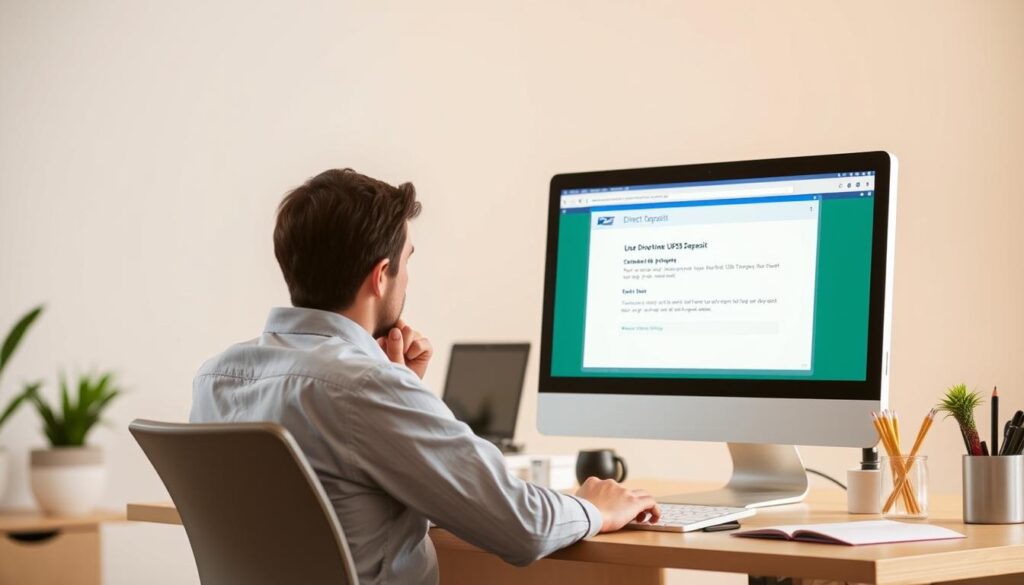
Managing your USPS payroll direct deposit can sometimes be tricky. Knowing how to fix common problems can make things easier. It helps keep your money flowing smoothly and reduces stress.
Some common issues include wrong account info, payments that are late, or system errors. It’s important for USPS workers to know how to solve these problems.
- Incorrect Bank Account Details
- Unexpected Payment Delays
- Deposit Amount Discrepancies
- Technical System Errors
Now, let’s look at ways to solve these common direct deposit problems:
| Issue | Potential Solution |
|---|---|
| Incorrect Account Number | Contact USPS Payroll Department immediately to update banking information |
| Payment Delay | Verify bank processing times and check with your bank’s customer service |
| Incorrect Deposit Amount | Request detailed pay stub and contact USPS HR for reconciliation |
To avoid future problems, double-check your banking information. Also, keep in touch with the USPS payroll department. Checking your deposit records often can help spot and fix issues quickly.
If you keep running into problems, reach out to the USPS Payroll Support team. They can offer specific advice and help you deal with direct deposit issues.
Frequently Asked Questions about USPS Direct Deposit
When you start USPS direct deposit, you might have questions. Knowing the basics makes it easier. It helps with your usps direct deposit enrollment and keeps your money safe.
- How long does direct deposit take to activate?
It usually takes 1-2 pay cycles for USPS direct deposit to start. Your first payment might take a bit longer. This is because the system checks your bank info. - Can I split my deposit into multiple accounts?
Yes, you can send your paycheck to different bank accounts. This lets you put money in savings, checking, or investments automatically. - What security measures protect my financial information?
USPS uses safe digital systems to protect your bank info. Your personal and financial details get strong protection.
Knowing the answers to common direct deposit questions can make you feel more at ease. Make sure your bank info is right and you send in your form on time. This is key for getting your money right away.
Some postal workers worry about delays or mistakes. But direct deposit is usually faster and safer than paper checks.
- Always double-check your bank account information
- Keep your contact information updated with USPS
- Maintain a backup payment method as a precaution
If you have problems with your usps direct deposit, talk to your local HR or payroll. They can help right away.
Tips for Managing Your Direct Deposit Effectively
Learning to set up direct deposit for USPS makes managing money easier. Keep an eye on your account to see when money comes in. Use your bank’s app to get alerts right away.
Make a budget based on when your USPS money comes in. Know when to spend and save. Use apps to track your money better.
Use online banking tools to manage your money well. Set up automatic payments and savings transfers. This makes your direct deposit work for you.
Check your direct deposit settings often to keep them right. Update your info if you change banks. This keeps your money coming in smoothly.
