Do you find it hard to print a DPD shipping label easily? Shipping doesn’t have to be hard. Learning how to print a DPD label can save you time and stress.
If you own a small business or just send packages, knowing how to print DPD labels is key. This guide will show you how to make and print labels at home or at drop-off points.
We’ll cover everything from picking the right printer to using online tools. You’ll learn to print DPD labels quickly, avoid mistakes, and get your packages to their destination right.
Key Takeaways
- There are many ways to print DPD shipping labels.
- You can print at home or use drop-off points.
- Creating the right label needs specific info and format.
- Online tools can make printing labels easier.
- Knowing what you need can prevent delays.
Understanding DPD Label Requirements
Printing a DPD parcel label needs careful attention. You must know the key details to make sure your package gets there right. Let’s look at what’s important for a smooth delivery.
Essential Information for Your Label
When you print a DPD parcel label, you need to include:
- Sender’s full name and address
- Recipient’s complete contact details
- Unique tracking barcode
- Service level indicator
- Package weight and dimensions
Size and Format Specifications
DPD has rules for label size and look. Your label should:
- Be printed on standard 4×6 inch shipping label paper
- Use clear, high-contrast black text
- Have a resolution of at least 300 dpi
- Include a clearly visible barcode
| Label Requirement | Specification |
|---|---|
| Paper Size | 4×6 inches |
| Text Color | Black |
| Print Resolution | 300 dpi minimum |
| Barcode Visibility | Clear and Scannable |
Common Mistakes to Avoid
Don’t let these mistakes slow down your shipment:
- Illegible or smudged printing
- Incorrect address formatting
- Missing or incomplete postal codes
- Improperly placed labels on package
Pro Tip: Always double-check your label details before shipping to guarantee a smooth delivery experience.
Preparing to Print Your DPD Label
Getting ready to print your DPD shipping label needs careful steps. You must know your printing options and dpd label printer settings. This makes shipping smoother and more efficient.
Choosing the Right Printer
Choosing the right printer is key for professional-looking DPD labels. You have a few options:
- Thermal Label Printers: Best for high-volume shipping
- Inkjet Printers: Versatile and budget-friendly
- Laser Printers: Provide crisp, clear label prints
Necessary Label Paper Types
Your dpd label printer settings depend on the label paper type. You can choose from:
- Self-adhesive sheets: Easy to apply directly to packages
- Roll labels: Ideal for frequent shippers
- Standard paper with shipping tape: Budget-friendly alternative
Software Options for Label Creation
Choosing the right software makes label creation easier. Look at these options for managing your dpd label printer settings:
- DPD’s official shipping software
- Third-party shipping platforms
- PDF printing tools
Pro tip: Always test your printer settings before a big shipment. This ensures the best print quality and clear DPD shipping labels.
Printing DPD Labels at Home
Printing your DPD courier label at home is easy if you know how. It’s great for both regular and occasional shippers. Learning how to print DPD labels saves time and reduces stress.
First, make sure you have what you need to print good shipping labels.
Step-by-Step Home Printing Guide
- Log into your DPD shipping account
- Select the package you want to ship
- Enter complete shipping details
- Choose your preferred print settings
- Click the print button
Tips for Optimal Print Quality
For clear DPD labels, pay attention to details. Here are some key tips:
- Use high-quality white label paper
- Check printer ink/toner levels
- Adjust printer settings for label stock
- Perform a test print before final batch
Troubleshooting Common Printer Issues
| Problem | Solution |
|---|---|
| Blurry Barcodes | Recalibrate printer settings |
| Paper Jam | Clean printer rollers |
| Misaligned Labels | Check paper tray alignment |
By following these tips, you’ll make professional shipping labels at home easily.
Creating DPD Labels using Online Tools
Shipping is now super easy with digital tools for dpd online label printing. You can make DPD shipping labels fast and simple online. This makes shipping a breeze.
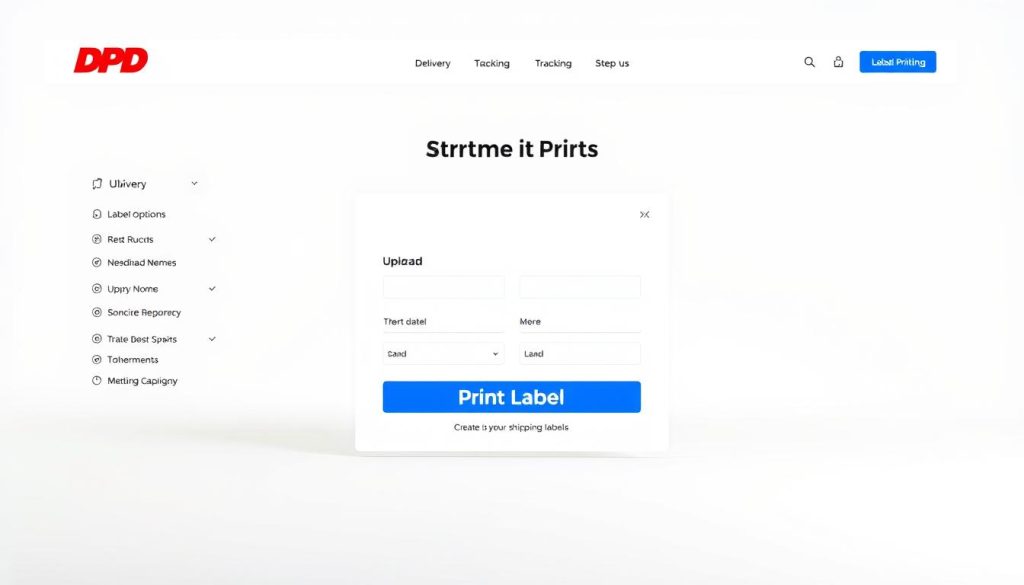
Digital tools have changed how we handle shipping. The DPD online label system has many benefits for businesses and people who ship things.
Key Features of Online Label Generation
- Instant label creation from any device
- Automatic address validation
- Seamless integration with e-commerce platforms
- Real-time shipping rate calculations
Benefits of Digital Label Services
Using online tools for DPD shipping labels has big perks:
- Save time by avoiding manual paperwork
- Access shipping tools 24/7
- Track shipments electronically
- Reduce errors in label making
Accessing the Online Label Tool
Making your shipping label is easy. Just go to the DPD website, log in, and follow these steps:
| Step | Action |
|---|---|
| 1 | Enter shipment details |
| 2 | Select shipping service |
| 3 | Generate label PDF |
| 4 | Print or save for later |
Pro tip: Make sure you have a good internet connection and a printer ready before you start.
Printing Labels at Drop-Off Points
Shipping packages doesn’t need a home printer. DPD has drop-off points for label printing. This saves time and hassle when you’re out and about. Knowing how to print DPD labels at different places helps manage your shipping.
Locating Convenient Printing Spots
Finding a DPD drop-off point is simple. Use these ways to find nearby printing spots:
- DPD’s official mobile app
- Online location finder tools
- Local post office branches
- Authorized shipping centers
On-Site Label Printing Process
To print your DPD label at a drop-off point, just follow these steps:
- Purchase your shipping label through the DPD Online Shipping Portal
- Bring your parcel and digital label to the drop-off location
- Display the QR code on your mobile device
- Have staff scan and print your complete shipping label
Cost Considerations
Printing labels at drop-off points might cost extra. Some places offer free printing, others charge a small fee. Always check costs before you ship.
Pro tip: When booking your shipment, check if printing is available. This makes the process smoother when learning how to print DPD labels at different places.
When to Use Alternative Methods for Label Creation
Shipping packages isn’t always easy. Sometimes, you need special ways to make sure your package gets there safely. DPD has many ways to make labels, not just for home printing.
Not every package fits the usual label printing. Some need special solutions for safety and to follow rules.
Benefits of Pre-Printed Labels
Pre-printed labels from DPD are great for special shipping:
- They look professional and are the same every time.
- They work well with the system.
- They cut down on printing mistakes.
- They help track packages better.
How to Handle Special Shipping Needs
For special cases, try these options:
| Shipping Scenario | Recommended Label Solution |
|---|---|
| High-Value Items | Custom security-enhanced labels |
| Fragile Materials | Special handling pre-printed labels |
| International Shipments | Customs-compliant documentation labels |
| Business Bulk Shipping | Branded corporate shipping labels |
If you’re getting home pickup, make sure the whole label is clear and stuck right before the driver comes. This helps avoid problems and makes delivery smooth.
Picking the right label method is key. Look at what you need and use DPD’s many options to make sending packages easier.
Best Practices for Securing Your DPD Package
Shipping a package is more than just printing a label. You need to prepare it right to make sure it gets to its destination safely. Knowing how to pack and label your item can stop damage and delivery problems.
Essential Packaging Tips
Start by picking the right materials and methods. Here are some important tips to keep your package safe:
- Choose a sturdy box that’s a bit bigger than your item
- Use bubble wrap or packing peanuts for extra cushioning
- Seal all box openings with strong packing tape
- Make corners stronger for heavier items
- Wrap fragile items by themselves
Strategic Label Placement
Your DPD label is key for a smooth delivery. Here’s where to place it for the best results:
| Placement Area | Best Practices |
|---|---|
| Label Surface | Largest flat side of package |
| Position | Away from seams and edges |
| Protection | Cover with clear tape if paper label |
| Old Labels | Remove or cover completely previous shipping labels |
Carriers need clear info about what’s inside to handle it right. Always double-check your packaging and label before shipping.
Staying Updated on DPD Labeling Changes
Shipping rules change often. It’s key to know the newest DPD labeling rules. Being quick to adapt can stop delays and keep deliveries smooth.
![]()
It’s easy to keep up with DPD’s latest rules. Here are some good ways to stay informed:
- Subscribe to DPD’s official newsletter
- Follow DPD’s social media channels
- Check the official DPD website regularly
- Set up email notifications for account holders
How to Check for Updates in Requirements
It’s important to watch for changes in shipping rules. Your main sources should be:
- DPD’s official website support section
- Customer service communication channels
- Regularly reviewing shipping guidelines
Resources for Additional Information
There are many good places to find info on DPD labeling changes:
- DPD Help Center with detailed guides
- Knowledge base articles
- Video tutorials on new rules
- Direct customer support contacts
Spending a few minutes now and then to check for updates can keep your shipping smooth and up-to-date with DPD’s rules.
Frequently Asked Questions About DPD Labels
Shipping can be tricky, and DPD labels sometimes present challenges. This section addresses the most common dpd label print troubleshooting questions. It helps you navigate shipping hurdles with ease.
What Do I Do if My Label Doesn’t Print?
DPD label print troubleshooting starts with a few simple steps:
- Check your printer connections
- Verify printer settings and paper type
- Ensure sufficient ink or toner
- Update printer drivers
- Try an alternative web browser
Can I Print Labels from My Mobile Device?
Mobile label printing depends on your specific setup. While you can typically:
- Generate labels on mobile apps
- Display QR codes for drop-off points
- Access label information from your account
Direct printing requires a mobile-compatible printer. It must support protocols like AirPrint or Google Cloud Print.
What Should I Do if My Label is Damaged?
When faced with a damaged label, follow these steps:
| Damage Level | Recommended Action |
|---|---|
| Partially Readable Barcode | Reprint from your online account |
| Completely Unreadable | Contact DPD customer support |
| Digital Copy Available | Use email or account tracking number |
Pro tip: Always keep digital copies of your shipping labels for backup!
Conclusion: Simplifying Your DPD Shipping Experience
Shipping doesn’t have to be hard. With the right steps, you can make it easy. This guide showed you how to send packages without stress.
Recap of Key Shipping Steps
Let’s go over the main points about DPD label printing:
- Know what label you need
- Pick the right way to print
- Use online or offline printing
- Fix any printing problems
Streamlining Your Shipping Process
Shipping can be easy with these tips. Pick the printing method that fits your life. Being flexible is important for shipping.
| Printing Method | Convenience Level | Best For |
|---|---|---|
| Home Printing | High | Frequent shippers with printer access |
| Drop-Off Point Printing | Moderate | Occasional shippers or printer-less individuals |
Practice makes perfect. The more you use DPD, the better you’ll get. Try different ways until you find what works best for you.
Your shipping is now easier. You can send packages with confidence. Happy shipping!
Additional Resources for DPD Users
Your shipping journey doesn’t end here. DPD has lots of resources to help you. These tools make shipping easier and offer expert advice.
The DPD online platform has many support options. You can find video tutorials, PDF guides, and interactive tools. These help with making labels, tracking, and shipping.
The Parcels Online tracking tool lets you manage shipments easily. It gives you updates and shows where your package is.
Accessing Online Support
DPD offers many ways to get help. Their mobile app lets you create labels and track packages on the go. You can also talk to customer service by phone, email, or live chat.
Business users have special resources too. There are forums where experienced shippers share tips and solutions.
Getting Connected
If you need more help, just ask. Go to the DPD website for support options, guides, and to talk to customer service. Your shipping success is just a few clicks or a call away.
