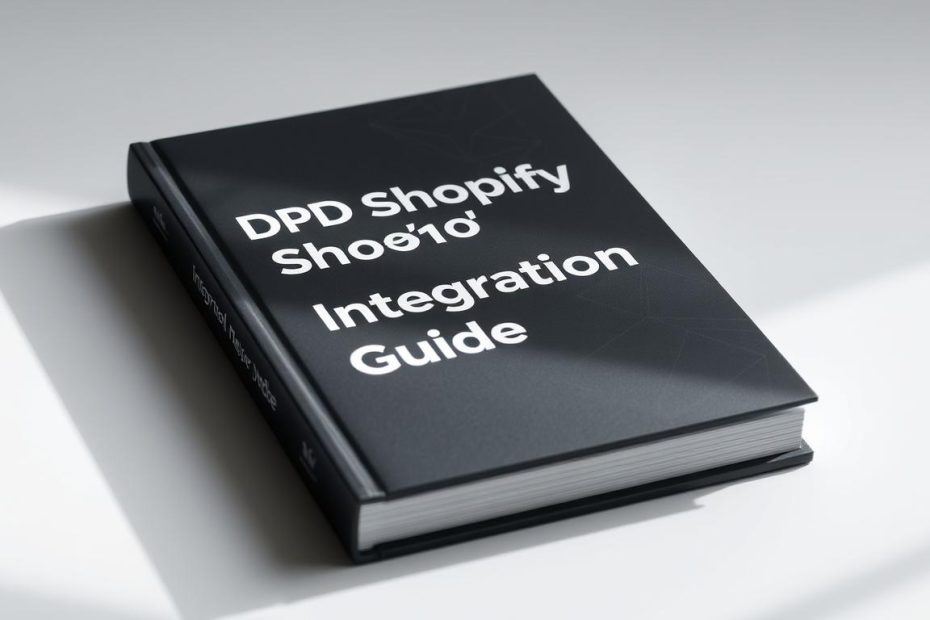Are you ready to change your e-commerce shipping? Integrating DPD with Shopify can really help your business. But, where do you start?
This tutorial will show you how to integrate DPD with Shopify. It will help you get better shipping solutions. This can make your online store more efficient and happy customers.
Whether you run a small business or a big e-commerce site, learning DPD integration is key. Our guide makes setting up easy and stress-free. It helps you use your shipping to its fullest.
Key Takeaways
- Learn the complete process of DPD and Shopify integration
- Discover how to optimize your shipping workflow
- Understand the benefits of seamless shipping solutions
- Gain insights into streamlining your e-commerce operations
- Improve overall customer delivery experience
What is DPD and Why Use It with Shopify?
Choosing the right delivery partner is key to your online store’s success. DPD offers a great solution for Shopify merchants. It helps streamline shipping and boosts customer happiness.
DPD is a top parcel delivery network for ecommerce. It’s big in Europe and growing worldwide. DPD makes sure your Shopify store’s deliveries are on time and reliable.
Overview of DPD Delivery Services
DPD is known for its new ways of shipping parcels. Their Shopify integration gives merchants many delivery choices:
- Standard parcel delivery
- Express shipping services
- Tracked parcel tracking
- Convenient pickup point options
Benefits of Using DPD for Your Shopify Store
Using DPD with your Shopify store has many benefits. It can change how you ship:
| Benefit | Impact on Your Business |
|---|---|
| Flexible Delivery Options | Increase customer satisfaction |
| Advanced Tracking | Reduce customer support inquiries |
| Cost-Effective Shipping | Lower operational expenses |
| Wide Geographic Coverage | Expand market reach |
DPD’s strong delivery network lets you offer exceptional shipping experiences. This makes your Shopify store stand out. Their tech ensures fast and reliable delivery. It helps build trust and loyalty with your customers.
Setting Up Your Shopify Store for DPD Integration
Getting your Shopify store ready for DPD needs careful planning. You must follow several steps for a smooth connection. This ensures your online store and shipping platform work well together.
Requirements for Integration
Before starting, make sure you meet certain requirements. Here’s a checklist to help you get ready:
- Active Shopify store with complete product information
- Verified business account details
- Accurate product weights and dimensions
- Configured shipping zones
Data Permissions for Smooth Integration
The DPD app needs access to different data types to work well. Knowing what permissions are needed is key for a good setup.
| Data Category | Required Information |
|---|---|
| Customer Data | Name, email, phone number, physical address |
| Store Owner Information | Contact details, business address |
| Product Details | Inventory, product specifications |
| Order Management | Fulfillment details, shipping information |
Preparing Your Shopify Account
To set up DPD on your Shopify store, follow these steps:
- Verify your store settings and contact information
- Ensure all product details are complete and accurate
- Review and configure your shipping zones
- Check compatibility with existing shipping apps
Pro Tip: Double-check all information before beginning the integration to avoid problems during setup.
Creating a DPD Account
Starting with DPD on your Shopify store means making a strong business account. It’s easy and fast to set up. Your DPD account is key for smooth shipping and store operations.
- Business registration documents
- Tax identification number
- Business contact information
- Primary shipping address
How to Sign Up for DPD
Getting a DPD account is simple. Go to the DPD website and find the business account sign-up page. You’ll share lots of info about your online store.
- Navigate to DPD’s official registration portal
- Select the right business account type
- Fill out the online form
- Send in the needed documents
- Wait for your account to be checked
Setting Up Your DPD Profile
Once your account is approved, set up your profile well. This is key for a good Shopify store and DPD connection. Put in your business details, shipping choices, and contact info for correct order handling.
Make sure to get your API credentials right. They’re vital for linking your Shopify store with DPD’s shipping system. Check your info well to avoid any problems later.
Connecting DPD to Your Shopify Store
Connecting DPD to your Shopify store makes things easier. It might seem hard, but it’s not. You can do it fast and well.
- An active Shopify store account
- A verified DPD business account
- API credentials from DPD
- Updated store shipping settings
Integration Steps
To link your DPD account with Shopify, just follow these steps:
- Log into your Shopify admin dashboard
- Navigate to the App Store and search for DPD integration apps
- Select a compatible DPD shipping app
- Install the app and authorize access
- Enter your DPD API credentials
- Configure shipping zones and rates
Troubleshooting Connection Issues
Having trouble? Try these common fixes:
- Authentication errors: Double-check your API credentials
- Verify your DPD account permissions
- Check network connectivity
- Update your Shopify and DPD app versions
Some extra features need Shopify Plus. But, most small to medium businesses do just fine with the standard setup.
Configuring DPD Settings in Shopify
To get the most out of dpd delivery for Shopify, you need to set up your shipping right. The right setup makes shipping smoother for you and your customers.
When you add DPD delivery to Shopify, you get many options to make shipping better. Knowing these settings is key to a good delivery system for your customers.
Exploring DPD Settings Options
Your DPD integration has many settings:
- Shipping method choices
- Delivery time settings
- Parcel shop pickup options
- Customer notification settings
Customizing Your Delivery Options
To make dpd delivery for Shopify your own, you can customize. You can:
- Choose certain delivery services
- Set exact delivery times
- Make return shipping easy
- Change shipping method names
These options let you create a personalized shipping experience. By picking and setting up your DPD delivery options, you offer clear and flexible shipping. This makes your customers happier.
Managing Product Information for DPD
For a good dpd shopify integration, you must manage your product info well. Your store’s shipping will be better if you have the right product details. This makes shipping smoother.
Having accurate product data is key for easy order fulfillment. It helps avoid shipping problems. Good product info management makes shopping better for your customers.
Adding Products to DPD
When adding products for dpd shopify integration, pay attention to a few things:
- Product weight measurements
- Exact product dimensions
- Shipping classification
- Special handling requirements
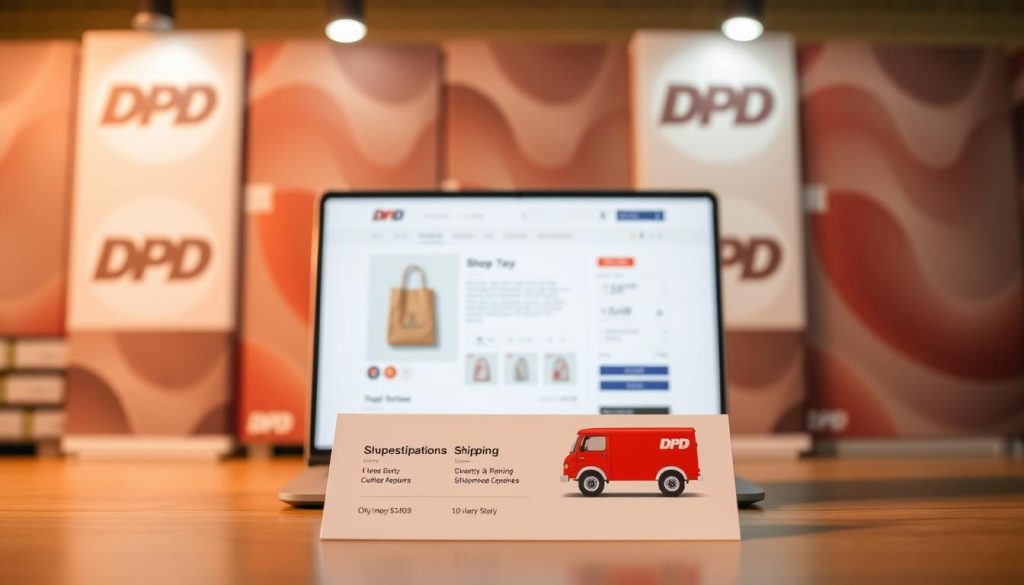
Syncing Inventory Between DPD and Shopify
Syncing inventory is very important for dpd shopify integration. The system keeps your inventory levels up to date. This stops you from selling more than you have and keeps track of your stock.
| Sync Feature | Description |
|---|---|
| Automatic Updates | Real-time inventory tracking |
| Manual Sync Option | Trigger inventory updates manually |
| Location Data | Track inventory across multiple warehouses |
By keeping your product info accurate and using automated sync, you’ll make shipping great. Your customers will be happy, and your business will run smoothly.
Understanding DPD Shipping Fees and Pricing
Dealing with dpd shipping rates shopify can be tricky for online store owners. Shipping costs are key to your success. They affect your profits and how happy your customers are. Knowing how DPD figures out shipping costs helps you make smart choices for your Shopify store.
How DPD Calculates Shipping Costs
DPD figures out shipping rates by looking at a few important things:
- Package weight and dimensions
- Shipping destination
- Delivery speed chosen
- Any extra services needed
They use volumetric weight calculations. This means they compare your package’s actual weight to its size. They charge you for the higher one.
Setting Shipping Rates for Your Customers
When setting shipping rates in Shopify, you have a few choices:
- Free shipping (added to product price)
- Exact carrier rates
- Flat-rate shipping
- Tiered rates based on order value
Your choice should help you make money and keep prices low. This helps keep customers from leaving their carts.
| Shipping Strategy | Customer Appeal | Profit Margin |
|---|---|---|
| Free Shipping | High | Medium |
| Flat Rate | Medium | High |
| Exact Carrier Rates | Low | Very High |
Choosing the right dpd shipping rates shopify strategy makes your shipping clear and appealing to customers.
Processing Orders with DPD
Keeping customers happy is key. Shopify DPD shipping labels and tracking make it easy. They turn your shipping into a smooth process.

DPD makes order processing easy with Shopify. It has tools for all shipping needs. From making labels to sending out notifications.
Order Fulfillment Workflow
Shopify DPD tracking helps you manage orders well. Here’s how to process shipments easily:
- Check orders in your Shopify admin dashboard
- Make DPD shipping labels right in the platform
- Choose the best shipping for each package
- Print labels fast and easy
- Mark orders as shipped automatically
Advanced Tracking Capabilities
DPD’s tools give you strong tracking. Real-time updates keep everyone in the loop.
- Get tracking numbers automatically
- Send instant emails to customers
- Track shipment details closely
- Handle delivery issues quickly
Using Shopify DPD labels and tracking makes shipping great. It pleases customers and makes your work easier.
Troubleshooting Common Integration Issues
When you set up dpd courier integration with Shopify, you might hit some bumps. Knowing how to find and fix these problems can save you a lot of time and stress.
Dealing with integration problems needs a smart plan. Here are some important things to keep in mind:
Common Technical Hurdles
- Shipping label generation errors
- Tracking number synchronization problems
- Incorrect shipping rate calculations
- Authentication connection failures
Diagnostic Strategies
To solve your dpd courier integration shopify problems, follow these steps:
- Make sure your DPD account info is correct
- Check your Shopify shipping settings
- Look at the app settings
- Test each shipping step
Support Resources
If you can’t fix it yourself, it’s time to ask for help. Get ready with all the details before you talk to DPD support. Include:
- Specific error messages
- Affected order numbers
- Screenshot evidence
- How to recreate the problem
Most problems can be fixed with careful checking and talking to support. Be patient and thorough to keep your shipping running smoothly.
Tips for Optimizing Your DPD and Shopify Experience
When you link DPD with Shopify, you make shipping easier and happier customers. It’s not just about connecting systems. It’s about making things smooth and easy for your customers.
To link DPD with Shopify well, think about talking to your customers and making things run smoothly. Show clear shipping info to your customers. Tell them when they can expect their stuff and keep them updated.
Enhancing Customer Experience
How you ship can make customers stay with you. Use DPD’s cool features to give customers choices. Let them pick when they get their stuff or where they can pick it up.
Keep your customers in the loop with shipping news. Make returns easy to build trust and get them to come back.
Leveraging Analytics for Better Shipping Decisions
Look at your shipping data from Shopify and DPD to make smart choices. Check out things like shipping costs and how happy customers are. This helps you set prices right, get better deals, and make your shipping better.